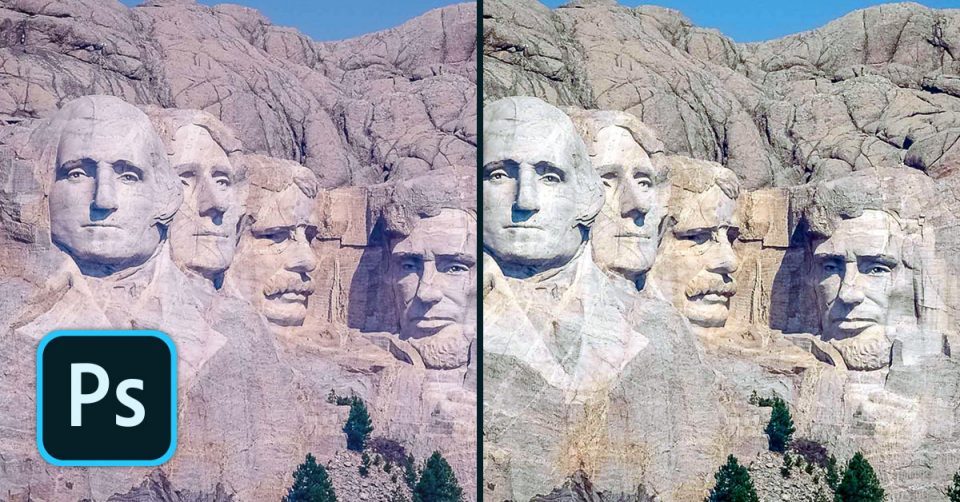Auto-correct functions are limited by nature, and manual tools are more time consuming and difficult… why not make your life easier by using a combination of both?
I cover the following in this video:
- Color Sampler tool and the Info palette
- Locating blacks and whites with the Levels menu
- The RGB color model
- Finding a neutral midtone
- Auto Color, Auto Tone, and blending layers
- Single click neutral black and white color correction
- Referencing a color sample to make color adjustments in Curves
- Using the Fade command